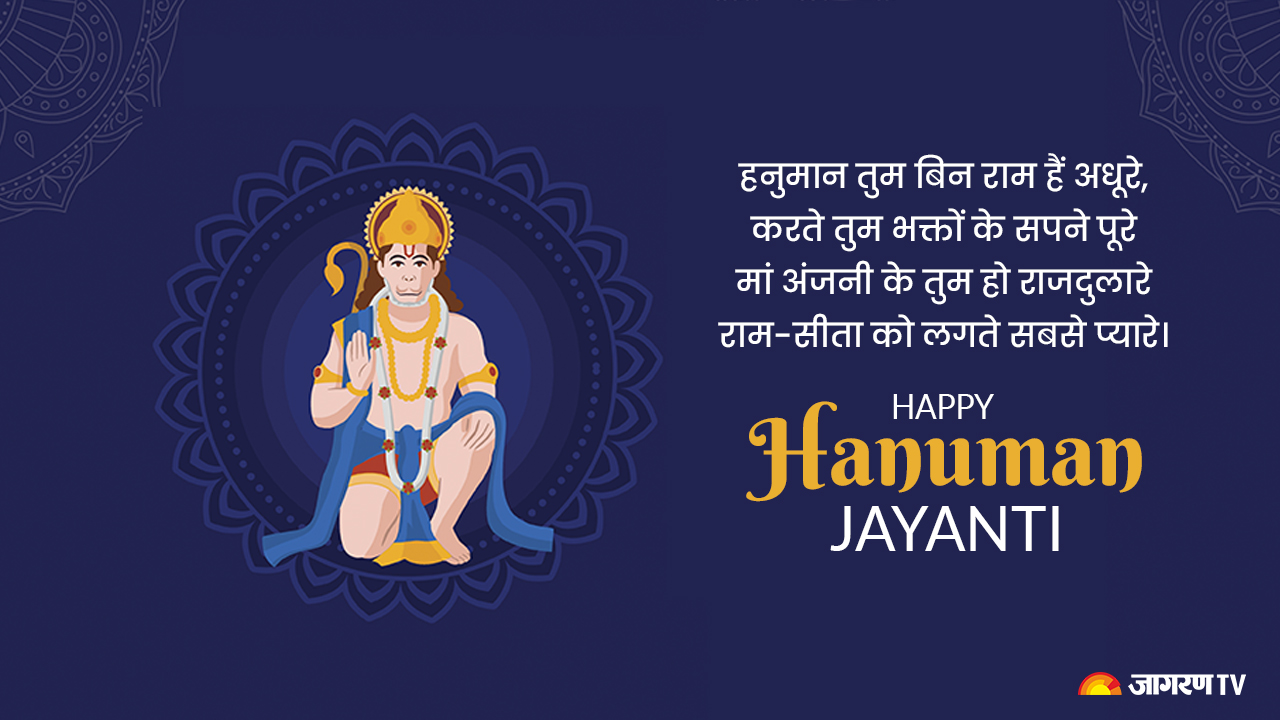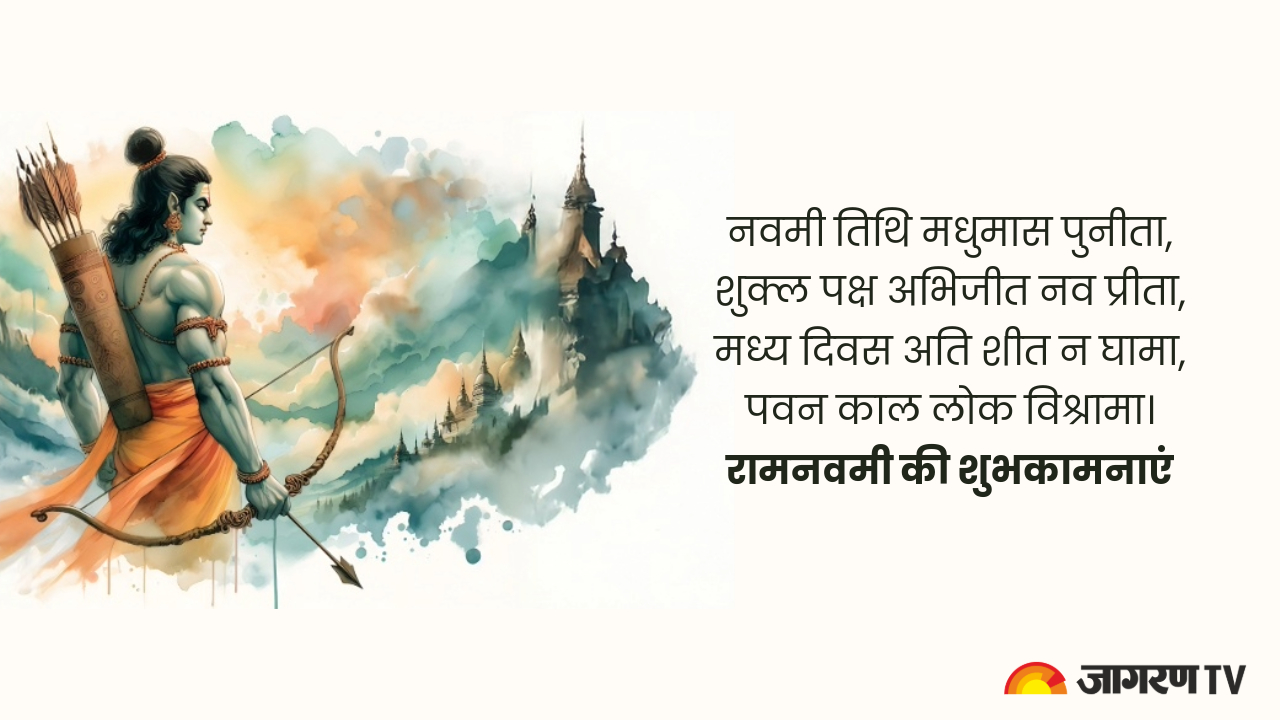WhatsApp Releases New HD Photo Sharing Feature: Know How To Use It And Other Details

WhatsApp has implemented a new feature that allows you to send HD photographs in order to improve photo sharing on the app. This revelation was provided by Meta's CEO, Mark Zuckerberg, over the Instagram broadcast channel. Previously, the app only shared compressed photos, but now you may modify their quality. This functionality is being phased in and will be available soon. To use this feature, click on the HD button displayed above while sharing the photo; by default, the photo will be shared just after compressing, but clicking on HD will improve the quality.
Mark Zuckerberg Talks about the update
Meta CEO Mark Zuckerberg stated that images in High Definition (HD) quality can now be sent using the messaging platform WhatsApp. WhatsApp photo sharing recently received an upgrade – you can now send in HD, Zuckerberg announced in a Facebook post alongside a video. According to WhatsApp, the standard quality option for sending images on the app will be the default. If a user receives an image on WhatsApp with limited bandwidth connectivity, he can select whether to preserve the basic version or update it to HD on a photo-by-photo basis.
Know How To Send HD Photos
To begin, open the conversation where you wish to send the HD photo. Then, tap the + icon next to the message bar, followed by the photo and video library choice. Then select the image you wish to send to the person in front of you. After you've chosen a photo, you'll see an HD option on the screen; click on it to submit the photo.
Related videos
-
Federal Trade Commission Presses Antitrust Charges on Mark Zuckerberg’s Meta ...
-
Happy Baisakhi 2025 Wishes: बैसाखी अपनों के लिए बनाएं खास, ऐसे भेजें शुभकामना ...
-
Happy Hanuman Jayanti 2025 Wishes: हनुमान जयंती अपनों के लिए बनाएं खास, ऐसे ...
-
Happy Ram Navami 2025 Wishes: रामनवमी अपनों के लिए बनाएं खास, ऐसे भेजें ...